Here is the procedure to install Wine Compatibility Layer into a Linux based Computer running Ubuntu Distribution with GNOME Graphical User Interface. As this is Linux, we need to open up the Linux Terminal run the commands.
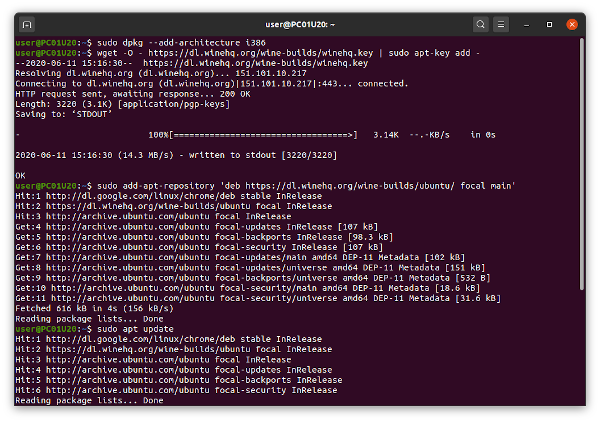
$ sudo dpkg --add-architecture i386
$ wget -O - https://dl.winehq.org/wine-builds/winehq.key \| sudo apt-key add -
$ sudo add-apt-repository 'deb https://dl.winehq.org/wine-builds/ubuntu/ focal main'
$ sudo apt update
$ sudo apt install --install-recommends winehq-stable
And to check if it has been properly installed:
$ wine --version
\# \> 5.0.1
$ wine control
\# prompted to install wine momo
\# prompted to also install geko
\# both need complete the installation in order to do the following steps.
Download software into Download folder. Type the following command to check the file was downloaded.
$ ls ~/.wine/drive\_c/users/$USER/Downloads
\# in this example, we assumed that hp10biipemu.zip was downloaded.
$ unzip hp10biipemu.zip
\# inflating: HP10bII+Emulator.exe
Type the following command to install the download software…
wine ~/.wine/drive\_c/users/$USER/Downloads/HP10bII+Emulator.exe
Follow the wizard to complete the installation. After installation, run the following command to test…
cd '/home/$USER/.wine/drive\_c/Program Files (x86)/Hewlett-Packard/HP 10bII+ Virtual Calculator'
dir
\## 10bII+\_compact.bmp 10bII+\_small.bmp HPUpdateCheck.dll segments.bmp
\## ...
\## HP10bII+.exe HP\_10bII+\_Users\_Guide.pdf
wine HP10bII+.exe
It should launch the application software.
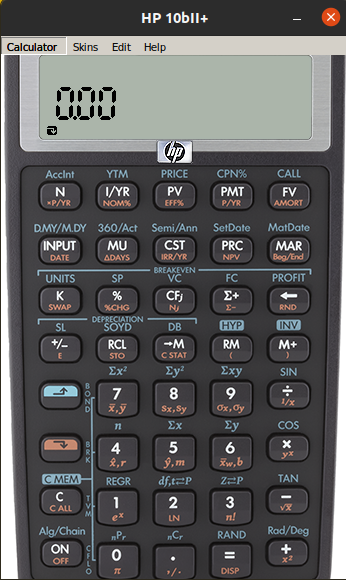
Next step is to create a short on the desktop to launch the application. A copy of the desktop launcher is stored in the $HOME/.local/share/applications/wine/Programs folder.
$ ls $HOME/.local/share/applications/wine/Programs/'HP Calculators'
\# 'HP 10bII+ Virtual Calculator.desktop'
$ cp $HOME/.local/share/applications/wine/Programs/'HP Calculators'/'HP 10bII+ Virtual Calculator.desktop' $HOME/Desktop
Next, right click on the HP10bII+.desktop icon and select Allow Launching.
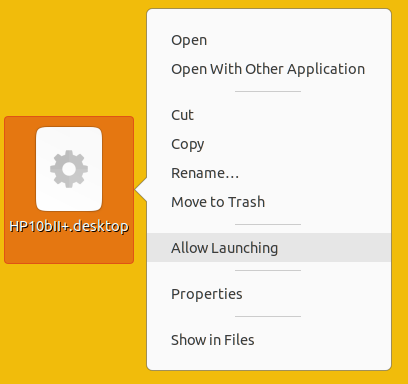
This will convert the raw icon to a finished launcher. From here on, you could use the Launcher to start the application.
