HP Calculator Connectivity Kit for HP 39gII
The HP 39gII connectivity kit allows you to transfer aplets(tm), list, matrices, programs and notes from HP 39gII Series calculator to PCs. In order to use the HP 39gII connectivity kit, you must properly connected your calculator to your PC using the provided USB cable.
Key features for this version - flash ROM ‘download’ support (see below).
HP Connectivity Kit for use with HP Graphing Calculators.
Computer Operating System: Microsoft Windows XP, Vista, Seven.
Download from Cached Archive (filesize 17MB) 2013.11.11 Build 19157
Note: The software also comes with an ROM Updater. You can use it to update the HP 39gII to 30/Oct/2013 Rev 19148 ROM.
Once the HP 39gII calculator is connected to your computer, you should be able to browse into the calculator as shown in following screen:
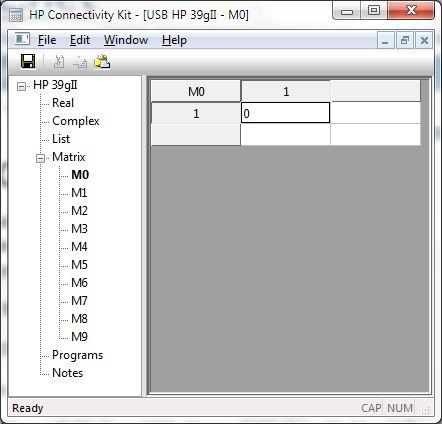
From Start Menu, select HP 39gII Connectivity Kit and then Firmware Updater. You should see the the following dialog box, which is hunting for the HP 39gII connection. On the HP 39gII, press and hold the ON key and F4 key, and select option 9. for ‘Start Update.
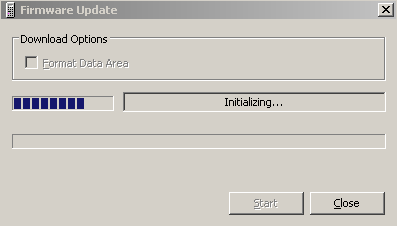
The dialog box will change to ‘Initializing…’ and the HP 39gII display will go blank with a tiny ‘hour glass’ icon on the top of the screen. Once it complete the initializing process, the ‘Start’ button will be available. Next check the ‘Format Data Area’ and then click the ‘Start’ Button. The dialog box will change to…
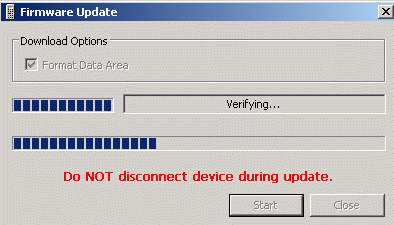
Wait for the process to complete. Once completed, the dialog box will disappear and the HP 39gII will reset on its own and prompting the language selection.
Finally, press and hold the ‘ON’ and ‘F4’ keys to check the version of the Firmware. It should read something like ‘Ver: 30/Oct/2013 Rev: 19148’.