Using HP 50g for Cost Estimation with Linear Regression
Entering data in HP 50g:
Press [Right Shift] [5] (STAT) and select {3. Fit data..} see Screen 1.
To access FIT DATA Form Press soft key {EDIT} (F1). Enter the data as show on see Screen 2.
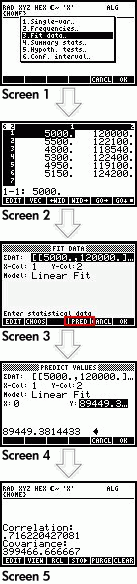 Enter the the following into the Column 1
Enter the the following into the Column 1
5,000
5,500
4,800
5,300
4,950
5,150
And into Column 2
120,000
122,100
118,540
122,400
119,100
124,200
What is Johnson’s fixed cost:
-
Press [ON] key a couple to times
-
Press [Right Shift] [5] (STAT) and select {3. Fit data..} to access FIT DATA Form
-
Press soft key {PRED} to access PREDICT DATA Form (see Screen 3)
-
Use the [Down] key a couple of times to move to X:
-
Enter 0 and press [ENTER]
-
The cursor with hop to Y: field
-
Press soft key {PRED}
-
Press soft key {EDIT} to display the number
It should show 89,449.3814433 which is the Answer. (see Screen 4)
Johnson’s variable cost (cost to build one chair):
-
Use the [Down] key a couple of times to move to X:
-
Display PREDY(
-
Enter 1 and press [ENTER]
-
Display 89,455.5587629 is the Answer.
-
Deduct this with the above fixed cost 89,449.381
6.178 which is the cost for one unit of chair.
How good is the fit of the linear regression line generated?
Press [ON] to exit FIT DATA form (see Screen 5)
The Correlation will be displayed
It should show 0.716220427081
0 is worst and 1 is best, so 0.7 is fairly good.
Total costs for 5,400 chairs:
-
Press [ON] key a couple to times
-
Press [Right Shift] [5] (STAT) and select {3. Fit data..} to access FIT DATA Form
-
Press soft key {PRED} to access PREDICT DATA From
-
Use the [Down] key a couple of times to move to X:
-
Enter 5400 and press [ENTER]
-
The cursor with hop to Y: field
-
Press soft key {PRED}
-
Press soft key {EDIT} to display the number
It should show 122,806.907216 which is the Answer.
Total costs were $125,000, how many chairs:
-
Press [ON] key a couple to times
-
Press [Right Shift] [5] (STAT) and select {3. Fit data..} to access FIT DATA Form
-
Press soft key {PRED} to access PREDICT DATA From
-
Use the [Down] key a couple of times to move to Y:
-
Enter 125,000 and press [ENTER]
-
The cursor with hop to X: field
-
Press soft key {PRED}
-
Press soft key {EDIT} to display the number
It should show 5,755.02336448 which is the Answer.
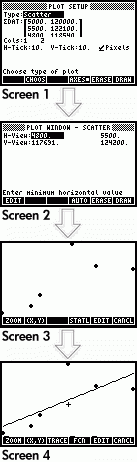 With Graphing Calculator you can chart the above solution.
With Graphing Calculator you can chart the above solution.
-
Press [Left Shift] [2D/3D] to access PLOT SETUP Form. (see Screen 1)
-
Choose the Scatter Chart.
-
Press [Left Shift] [WIN] to access PLOT WINDOW Form. (see Screen 2)
-
Press the top soft key {AUTO} [F4] button.
-
Press the top soft key {DRAW} [F6] button.
-
This will display all the points (see Screen 3).
-
To draw the Linear Curve Fit press the top soft key {STATL} (see Screen 4).
This solution is also applicable to HP 49g, HP 49g+ Graphing Calculator.