Using HP 40gs for Cost Estimation with Linear Regression
Press [APLET] and select Statistics.
Press soft key {RESET} second key on the top and confirm
with {YES} 6th key on the top, and an empty worksheet will be displayed.
Press 5th key on the top to toggle to {2VAR}.
Entering data in HP 40gs:
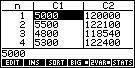 Enter the the following into the C1
Enter the the following into the C1
5,000
5,500
4,800
5,300
4,950
5,150
And into C2
120,000
122,100
118,540
122,400
119,100
124,200
Johnson’s fixed cost:
Press [HOME] [MATH]
Press down arrow to highlight {Stat-Two}
Press right arrow and down arrow to highlight {PREDY}
Select {OK}
Display PREDY(
Enter 0 and press [ENTER]
Display 89,449.381 is the Answer.
Johnson’s variable cost (cost to build one chair):
Press down arrow to highlight {Stat-Two}
Press right arrow and down arrow to highlight {PREDY}
Select {OK}
Display PREDY(
Enter 1 and press [ENTER]
Display 89,455.559 is the Answer.
Deduct this with the above fixed cost 89,449.381
6.178 which is the cost for one unit of chair.
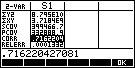 How good is the fit of the linear regression line generated?
How good is the fit of the linear regression line generated?
Press [HOME] [NUM]
Press soft key {STATS}
Press down arrow till we see CORR
The answer is 0.716220427081
0 is worst and 1 is best, so 0.7 is fairly good.
Total costs for 5,400 chairs:
Press [HOME] [MATH]
Press down arrow to highlight {Stat-Two}
Press right arrow and down arrow to highlight {PREDY}
Select {OK}
Display PREDY(
Enter 5400 and press [ENTER]
Display 122,806.907216 is the Answer.
Total costs were $125,000, how many chairs:
Press [HOME] [MATH]
Press down arrow to highlight {Stat-Two}
Press right arrow to highlight {PREDX}
Select {OK}
Display PREDX(
Enter 125,000 and press [ENTER]
Display 5,755.02336448 is the Answer.
This solution is also applicable to HP 38g, HP 39g+, HP 39gs and HP 40g Graphing Calculator.