HP 39gs ROM Update
⇩ Download HP 39gs ROM Version 2.22
To check version of ROM currently on your calculator, on the home screen type VERSION and press the Enter key.

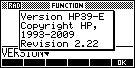
Bugs Fixed and Features Added:
- Generated new supported entry list to support aplets introduced in the 39/40gs.
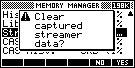
- Fixed one bank of entry points that had shifted slightly.
- Fixed bug in which holding ALPHA-O would not work properly.
- Fixed issue with flash test overwriting part of ROM on 39gs.
- Added Streamsmart application.

- Fixed bug that would cause memory wipe when accessing numerical setup view.
Flash ROM - The HP 39gs contain flash ROM. A ROM chip contains “Read Only Memory” and is used to contain data which must be preserved even when the batteries are removed. For this reason a ROM chip is always used to contain the operating system for the calculator. Data that you create, on the other hand, is stored in RAM (Random Access Memory) and this memory lasts only as long as power is supplied to it. RAM data is lost when you remove the batteries or do a complete reset.
In normal ROM the contents of the chip are burned in at the factory and can not be altered. The difference with the HP 39gs is that the ROM used is a flash ROM. This is a special chip where, although the contents are preserved when the batteries are removed or a reset is performed, the contents are not frozen permanently. Clearly this is far more useful than normal ROM but it is only recently that the price of flash ROM has come down to the point where it can be used in calculators.
The advantage of flash ROM is that it means that the operating system of the calculator can be updated if it turns out to contain bugs that HP did not spot before it was released, or if HP wants to add new features to the operating system. The 39gs still contain a small amount of traditional ROM that cannot be altered, but this contains little more than information the calculator needs on how to reboot itself and how to load a new operating system into the flash ROM when it becomes available.