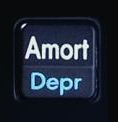
Amortization or amortisation is the process of decreasing or accounting for an amount over a period of time. It is the allocation of a lump sum amount to different time periods,particularly for loans and other forms of finance, including related interest or other finance charges. The Amortization menu calculations are based on values stored in thefollowing TVM keys: [N], [I/YR], [PV], [PMT] and [P/YR]. To entercurrent data for the TVM keys, enter a number followed by the key forthe required item. On the HP 20b, to open the menu press the [Amort] key. Here is the overview map of HP 20b Amortization Menu.
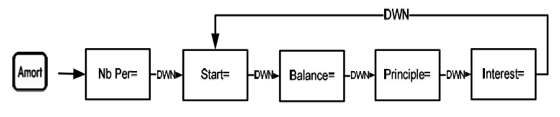
Press [Amort] key - Opens the Amortization (amrt) menu starting with Nb Per=.
- Nb Per= Number of periods to group together in the amortization calculation. The default value is the number of payments per year defined by the [P/YR] key.
- Start= Period on which to start amortization. Default is 1. If you want to amortize for the 2nd year, enter 13(the second year starts at the 13th payment).
- Balance= The loan balance at the end of the assigned amortized period.
- Principle= Amount of the loan payment applied to the principle at the end of the amortized period.
- Interest= Amount of the loan payment applied to the interest at the end of the amortized period.
To reset the variables to their default values, from anywhere in the Amortization menu, press [Shift] [Reset]. With TVM displayed, press [INPUT].
Example Problem: You borrow $140,000.00 for 360 months at 10% interest from a credit union. Create an amortization schedule for the loan. How much interest did you pay for the first year? What is the balance of your loan after the first year?
HP 20b Solution: Below keystrokes uses the RPN as the active operating mode.
- 12 [Shift][P/YR] Inputs current value of payments per year as 12.
- 30 [Shift][xP/YR] Inputs 360 (30 times 12 payments per year) as the current value for the number of payments for the 30-year loan.
- 10 [Shift][I/YR] Inputs 10 as the current interest rate percentage per year.
- 140000 [PV] Inputs the current present value of the loan at the time of the first payment.
- 0 [FV] Inputs the current future value of the loan as 0 (zero balance).
- [PMT] Display: -1,228.60 This is Returns the result for the monthly payment.
Next, use the [Amort] key and menu to provide the solution:
- [Down Arrow] Display Nb Per 12.00, Displays the current period of amortization in months. Default is 12.
- [Down Arrow] Display Start 1.00, Displays the number of the starting payment in first period to amortize.
- [Down Arrow] Display Balance 139,221.77, Displays the current balance remaining after the first year.
- [Down Arrow] Display Principal -778.23, Displays the current amount of principle applied towards the loan for the first year.
- [Down Arrow] Display Interest -13,964.97, Displays the amount of interest paid on the loan for the first year. The amount of your payments applied towards interest for the first year is about $14,000.00.
- [Down Arrow] Display Start 13.00, Displays the first payment in the next period to amortize (the 2nd year).