HP 17bII+ with built-in HP Solve
The HP Solve application is one of the most useful feature on on the HP 17bII+. The solver gives you the ability to place a formula such as ROI=RETURN INVESTMENT into the calculator using words to stand for the variables in the equation. Any known values are entered into these variables and then Solve can find the remaining unknown value without ANY programming by the user. This is a tremendous time saver. Users of HP 17bII+ can use HP Solve to solve all kind of problems in a couple of seconds while they were working for minutes to resolve the equation by hand every time an input changed. In addition to greatly extending the functionality of the calculator, using the Solver also cuts down on careless errors.
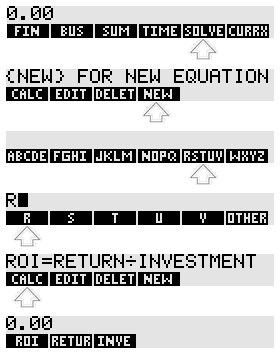
To Enter the above ROI formula into HP 17bII+:
-
Press [Shift] [MAIN] and select {SOLVE} with 5th Soft Key on the top row of the HP 17bII+.
-
Press {NEW} 4th soft key.
-
Using the soft key to enter the formulas into the calculator. Shown here is how to enter the character ‘R’ into the HP 17bII+.
-
After entering the equation, press [INPUT] key, and HP 17bII+ will generate automatically the ROI, RETURN, INVESTMENT.
To use the solver, enter all the known value and press the corresponding soft key. Then press the final remaining soft key, the solver will provide you with the answer.
Note: You can store multiple equation by pressing the {NEW} soft key. And you can then use the [UP] and [DOWN] keys to locate the appropriate equation you would like to solve.