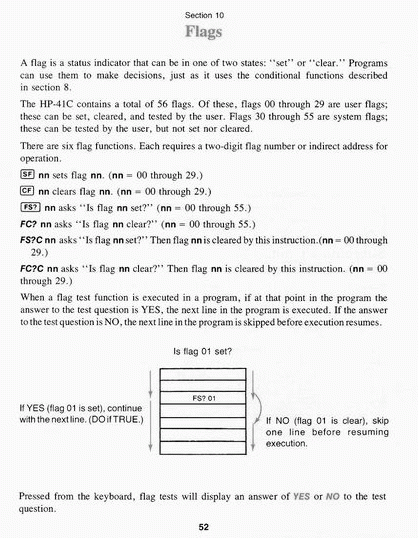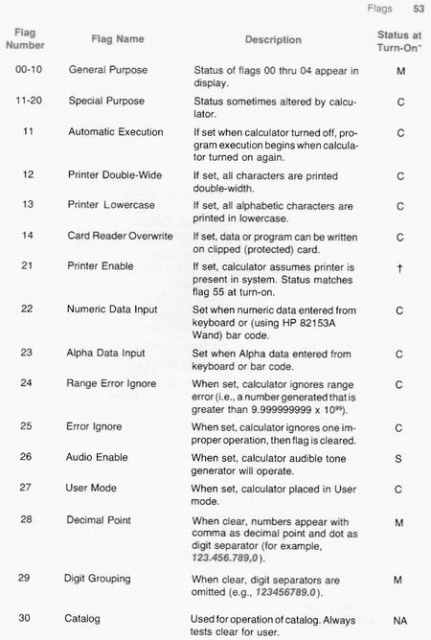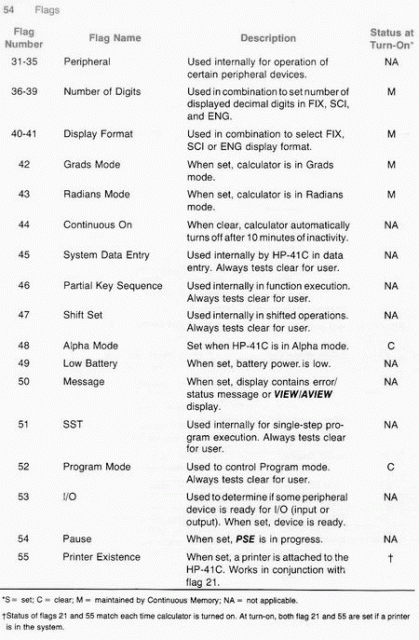Q: Calculator in RAD mode, decimal place become comma. How to change the (.) to (,) & (,) to (.)?
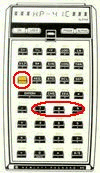 A: On the HP41CX, to change the (.) dot to (,) comma - Press [Shift] [CF] and enter 28. And to change the (,) comma back to (.) dot - Press [Shift] [SF] and enter 28.
A: On the HP41CX, to change the (.) dot to (,) comma - Press [Shift] [CF] and enter 28. And to change the (,) comma back to (.) dot - Press [Shift] [SF] and enter 28.
Note: CF is key to clear flag and SF is the key to set flag. On the HP 41c, the SF is on the 7 key and CF is on the 8 key.
Shown below are pages from the HP 41c Operating Manual on topics of Flags.