HP Prime Graphing Calculator
The HP Prime Graphing Calculator comes with a feature-rich calculating experience with familiar HP keypad and a large 3.5-inch diagonal, multi-touch display. The HP Prime has a compelling industrial design, innovative color, sleek, brushed metal and a reliable HP key design and feel.
Powerful functionality, Symbolic/Algebraic/Numeric views, Dynamic Geometry, Computer Algebra System (CAS), HP Solve and Equation Writer, Test mode configuration, HP Calculator Connectivity Kit. Harness HP Prime’s powerful functionality for your secondary and university level classes with applications including: Advanced Graphing - Graph virtual anything on X & Y, Dynamic Geometry - View and edit symbolic definitions of all geometric objects and Statistics Package - Equipped with one-variable, two-variable and inferential statistics.
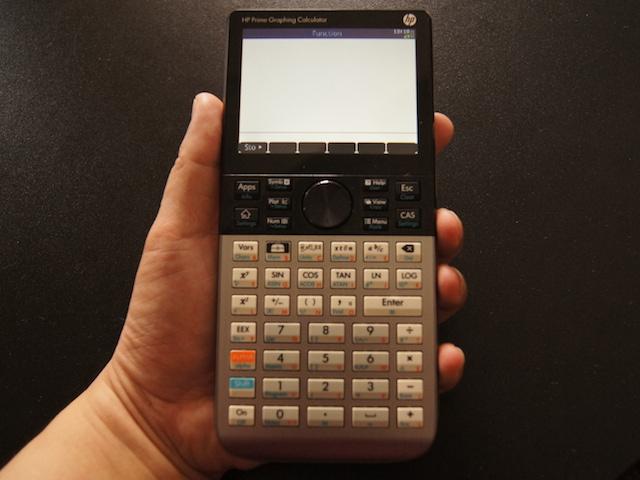
HP Prime is the ideal for: Pre Algebra, Algebra 1 & 2, Linear Algebra, Pre Calculus and Calculus & AP Calculus.
HP Prime has been Exam Approved: SAT® College Admission Exam, SAT Subject Tests™ in Mathematics, AP® Advanced Placement Exams, PSAT/ NMSQT® Preliminary SAT National Merit Scholarship Qualifying Test, IB® International Baccalaureate Organization Diploma Programme.
HP Prime CPU: 400 MHz ARM with 32 MB memory and 256 MB flash memory.
HP Prime TFT Display: 320 x 240 True Color Touch Screen (10 lines x 33 characters).
HP Prime Entry System Logic: HP RPN, Algebraic and Textbook entry mode.
HP Prime Keyboard: Alphanumeric which includes selected scientific notations.
HP Prime Power System: Lithium-ion rechargeable battery with built-in intelligent power management and auto 5 minutes auto power off.
HP Prime included software: Virtual calculator and software included to transfer work between calculator and PC.
What’s in the box?

With each HP Prime Graphing Calculator, it comes with…
- The Prime Graphing Calculator with slide-in-place hard protective cover.
- A 60 page Quick Start Guide.
- Two Micro-USB Cables (PC-to-Unit, Unit-to-Unit).
- A 100-240V Power Adapter with assorted inter-changeable Power Plug.
- A CD-ROM containing: Microsoft Windows based Prime Connectivity Kit and Virtual Calculator (Prime Emulator) for PC; Concise HP Prime Users Guide (Operation Manual) in multiple languages.
- Gross weight approximately 700 grams per box (Calculator with Battery = 250 grams, USB Cables and Power Adapter = 300 grams)
Download UG from cached archive (filesize 8.8MB).
Download the updated HP Prime Connectivity Kit from here!
HP Prime CAS
HP Prime uses the Giac/Xcas Version 1.1 Engine. Giac/Xcas is an open source CAS (Computer Algebra System) project initiated by Bernard Parisse from Institut Fourier (University of Grenoble I, France).
Giac is a C++ library that has types for symbolic algebraic manipulations. Xcas is a GUI (Graphical User Interface) linked with Giac that provides the functionalities of a general purpose CAS.
Project Background: The Giac/Xcas project began in year 2000, following the development of the CAS for HP graphing calculators. It has around 150,000 lines of C++ code which was mostly written by Bernard Parisse. Current development directions include faster algorithms for the mostly used operations: multiplication, division, gcd of multivariate polynomials.
Using Giac/Xcas:
factor(x^4-1);
cfactor(x^2+1);
normal((x+1)^4) solve(x^2-3*x+2=0);
csolve(x^2=2*i);
solve([x+y=1,x-y=3],[x,y]) simplify(sin(3x)/sin(x));
gcd(x^4-1,x^3-1) f(x):=sin(x^2):;
f(sqrt(pi)); f'(2); f'(y) int(1/(x^4-1));
int(1/(x^4+1)^4,x,0,+infinity) limit(sin(x)/x,x=0);
series(sin(x),x=0,5);
A:=[[1,2],[3,4]];
inv(A);
det(A-x*idn(A));
A[0,0];
rref(A);
eigenvalues(A);
eigenvectors(A);
HP Prime Diagnostic Mode
To put the Prime in diagnostic mode, press F C O keys all at the same time while doing a pin reset to back of the unit. It should display the “EA656 DIAGNOSTIC” Screen Menu.
HP Prime reset to factory settings - Press 4 (FLS Utility), and then press 3 (Format Disk C). This clears out the flash. Once finished, press ESC to back out into the main menu. From there press 9 (RESET). It will reboot into its factory condition and request language choice.
Note: To do a quick minor factory reset. Press [Apps] and [Esc] key simultaneously and holding it, and press the [On] key.