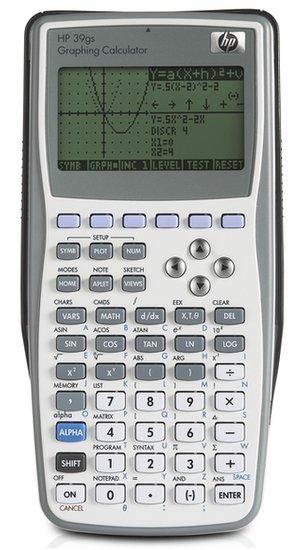
HP 39gs is the replacement model for the HP 39gs Graphing Calculator. Serial and USB cable included. The HP 39gs is permitted for use duing SAT I, SAT II Math IC / IIC, ACT, PSAT / NMSQT, AP Chemistry / Physics, PLAN, EXPLORE exams.
HP 39gs Features:
- 75 MHz ARM9 CPU
- Display size: 131 x 64 pixel
- 256 K Ram Memory
- Both Serial Port or USB for data communication - see below CONNX3.
- Power: AAA x 4 + CR2032 x 1 (commonly available from photo shops), auto power OFF in 5 minutes.
- Dimensions: 184 x 87 x 24 mm
- Weight: 220 grams
HP 39gs Self Test
Individual tests can be performed by simultaneously pressing the ON key and the F4 key (the fourth key on the top row). Software build information is briefly displayed, then a test menu is displayed.
1.LCD
2.KEY
3.FLASH
4.SRAM
5.USB
6.RS232
7.BUZZER (Beep-Beep-Beep)
8.IRDA (Send & Receive)
A.AUTOTEST (Merry-Go-Round, till battery is flat).
Simultaneously press ON and F3 (the third key on the top row) to exit test mode.
[ON] [F3]
HP Calculator Connectivity Kit (CONNX3) for HP40gs adnd HP39gs
The HP40gs connectivity kit allows you to transfer aplets(tm), list, matrices, programs and notes from HP 39G Series (HP 39g+ and HP 39gs) or HP 40G Series calculator to PCs. In order to use the HP 40Gs connectivity kit, you must have installed the HP 40G (HP 39G) USB drivers (available on the CD) and have properly connected your HP 40G Series (or HP 39G Series) calculator to your PC using the provided USB cable.
Key features for this version - RS-232 support and flash ROM “download” support.
CONNX3 Version 2.1 Build 1330 ⇩ Download Conn3x (File Size: 6 MB)
For use with HP39g+, HP39gs and HP40gs Graphing Calculators.
Computer Operating System: Microsoft Windows 2000, Microsoft Windows 98, Microsoft Windows ME, Microsoft Windows XP.
You may see the following screen:
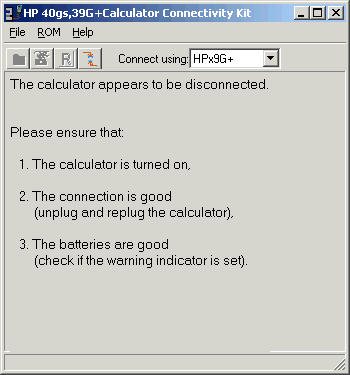
Attach the Calculator to the PC and it turn on. You should see the following screen:
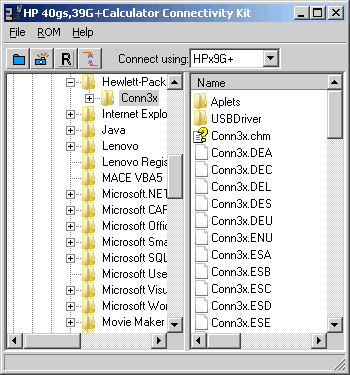
If you don’t, then the USB driver has not been install. To install the USB driver, do the followings to download the USB driver and installation Procedure.
HP Graphing Calculator USB Device Driver
This is the same driver for HP 39g+, HP 39gs, HP 48gII, HP49g, HP49g+ and HP 50g Calculators.
Manufacturer: HP Company
Location: HPx9G+ Device
Driver Provider: KinpoSH
Driver Date: 2003.07.12
Driver Version: 1.0.4.0
Driver Details: %windows%\system32\drivers\hpx9g+.sys
Here is the quick procedure of how you can obtain and install the USB drivers. This procedure is applicable for HP 40gs, HP 48gII and HP 50g Calculators.
I) Downloading and extracting the file
Download (File Size: 24KB)
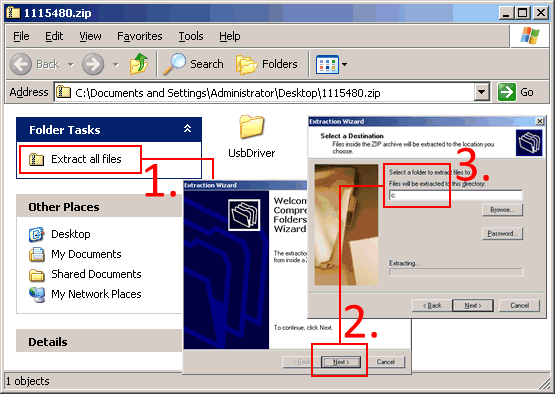
After you have downloaded the software and double click on the zip file and you should see the screen like the above. Follow step 1 to 3 and one step 3, type in C:\ and click the next button. This will extract the files inside zip file and put them in c:\UsbDriver folder on your computer hard disk.
II) Installing the Calculator USB driver
Plug in the cable between the calculator and the computer. You should be able to hear a USB detection and if the driver has not be previously installed, the “Found New Hardware Wizard” will appear.
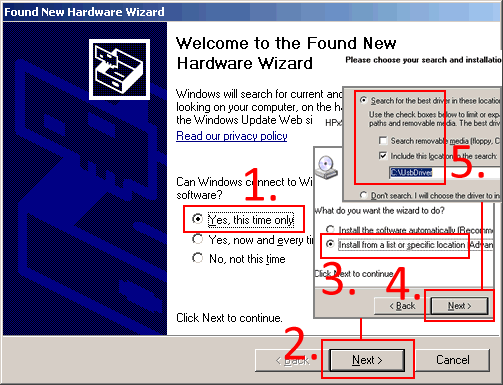
On step 5., remember to change the location of the file to C:\UsbDriver so that the installation wizard knows where to look for it. If you are prompted “Hardware Installation… HPx9g+ DEVICE…”, do click on the “Continue Anyway” button.
III) Check that the USB driver has been properly installed
- Right click on My Computer icon on the desktop.
- Select Properties
- Select Hardware Tab
- Click on Device Manager, and scroll down to “Universal Serial Bus controller”.
- Click on the [+] icon to expand this key.
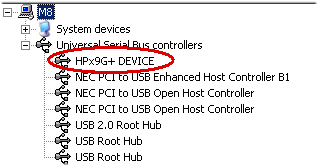
- Look for HPx9G+ Device.
Below is the newer USB Driver for HP49G+. If your driver version is smaller than 1.2.0.0 then you may want to download and update it.
To check your driver version…
- Right click on My Computer icon on the desktop.
- Select Properties
- Select Hardware Tab
- Click on Device Manager, and scroll down to “Universal Serial Bus controller”.
- Click on the [+] icon to expand this key.
- Look for HPx9G+ Device (if you can see this, re-connect up your calculator and turn it on).
- Right click on it.
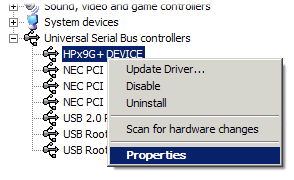
- Select properties and verify the version.
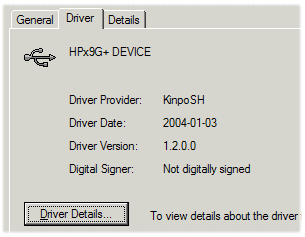
Location: HPx9G+ Device
Driver Provider: KinpoSH
Driver Date: 2004.01.03
Driver Version: 1.2.0.0
Driver Details: %windows%\system32\drivers\hpx9g2k.sys
To update this driver:
- Download (File Size: 18KB) and unzip contents into as a folder.
- Right click on the HPx9G+ Device node and select the “Update Driver…” option.
- Point the unzipped folder.