HP 17bii+ - Test Procedure
Press [ON] and 4th soft key counting from the left [ ^ ] keys together, the following screen will be displayed.
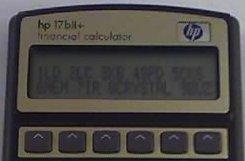
Then select which test you want to perform or Press [ON] Press 3rd soft keys [ ^ ] togehter to stop testing procedure.
For example: Press [1] to test the LCD. Press [9] to test the Buzzer.