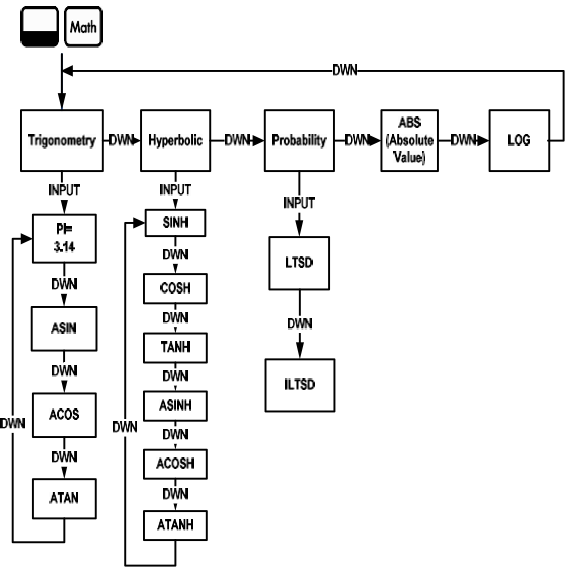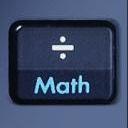
There are additional one-number functions available in the Math menu. To open the Math menu, press [Shift] [Math]. Press [Down Arrow] key to scroll through the menu items, starting with Trigonometry. The Trigonometry, Hyperbolic, and Probability items have sub-menus. Press [INPUT] key with an item displayed to access the functions within the sub menus. To exit the Mode menu, press the [ON/CE] key once.