HP 50g (49g+) Equation Library Update for ROM 2.09
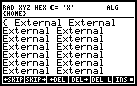 If you have the equation library installed on your HP 50g graphing calculator, you MUST update it with the new version of the equation library as the old version is NOT COMPATIBLE with the ROM 2.09 (92) and can cause memory lost. Another possible ‘External’ Error (see the screenshot on the right) when you try running EQNLIB() function.
If you have the equation library installed on your HP 50g graphing calculator, you MUST update it with the new version of the equation library as the old version is NOT COMPATIBLE with the ROM 2.09 (92) and can cause memory lost. Another possible ‘External’ Error (see the screenshot on the right) when you try running EQNLIB() function.
To do a Equation Library Update:
- On the calculator, press left shift FILES, select 2: FLASH (using up and down) press OK, select the 2 EQLIB files (EQLIB: Equation L226 and EQLIB: Equation L227) using the up and down keys and the Enter key to select them (a number will appear in front of these files). Press NXT and then PURGE and ALL to erase the files.
- Use the connectivity kit card to download the files into the HOME directory. Then use the [Files] file manager to copy the files from home and paste to the Port 2 (Flash).
- Alternatively, you can copy the 2 files on a SD card and then copy them in Port 2 (Flash) directly using the [Files] file manager.