Takes less than 3 minutes!
Here is the procedure:
- Download the HP50g ROM update.
- Copy the files: ?????.bin and update.scp that should be located in the zip folder into a SD card formatted in FAT File System (not FAT32).
- On the calculator, Press and hold the + and - Button and press on the RESET button using a paper clip or other blunt object.
- Release the RESET button, wait 2 second and release the + and - keys. Your calculator screen should display the update and self test menu.
- Insert the SD card (upside down) in the calculator.
- Press on 1 (Update ROM CODE)
- Press on 2 (Update from SD CARD)
- The calculator should start updating the ROM (you will see flashing messages telling you about the update process). This should take around 1 minute.
- When the upgrade is finish (the calculator displays: ‘Update Finish, waiting for reset’), press the reset button, your calculator has been upgraded.
On Step 7 if you get the message ‘NO CARD, OR ERROR’, your SD Card maybe a capacity that is greater than the calculator (with boot version 3.19 or smaller) can handle or SD is not formatted to FAT File System. Try using a smaller capacity SD Card or reformat the card to FAT File System.
Using PC to reformat SD card to FAT File System:
-
Right click on the removable disk.
-
Select Format.
-
On the Format Removable Disk Dialog, change File System to ‘FAT’.
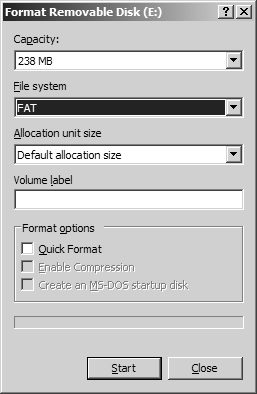
-
Click the ‘Start’ button.
This procedure is applicable for HP49g+.