HP 20b - Markup & Margin
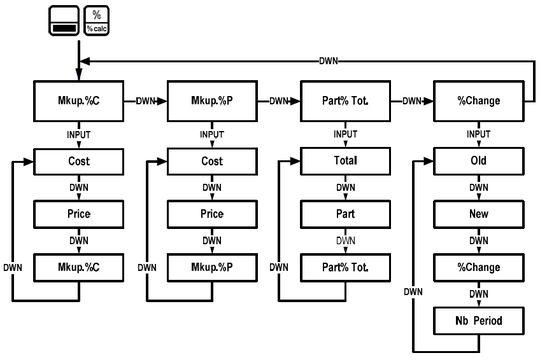
Percentage Calculation % Calc Menu Items
- Mkup. %C, markup as a percentage of cost.
- Mkup. %P, markup as a percentage of price (Some call this Margin Calculation).
- Part%Tot., part as a percentage of total.
- %Change, percent change.
Find the selling price on an item if the cost price is $11.00 and the markup of 25%.
Here is the 20b Calculating Solution: Open the Percentage Calculation menu, [Shift][% calc] and the ‘Mkup. %C’ displays on the top line. Press [INPUT] to the ‘Cost’ appear on the top line. Press [Down Arrow] 2 times till you see ‘Mkup. %C’. Enter 25 (for 25%) and then press [INPUT]. Press [Down Arrow] and the ‘Cost’ appear on the top line, enter 11 which is the new current value for the cost and press [INPUT]. Press [Down Arrow], the ‘Price’ appear on the top line. To get the calculated answer, price [=] and the current value for the ‘Price’, which should be 13.75.
For example, we want to find margin for cost $11 and sell price of $16.
The 20b key sequence will need some time to understand and get used to. Open the Percentage Calculation menu, press [Shift][% calc] and the ‘Mkup. %C’ displays on the top line. Press down arrow to ‘Mkup. %P’. Press [INPUT].
The 20b will display ‘Cost’, enter 11 (for $11) and then press [INPUT]. Press [Down Arrow] and the ‘Press’ appear on the top line, enter 16 which is the new current value for the selling price and press [INPUT]. Press [Down Arrow], the ‘Mkup.%P’ appear on the top line. To get the calculated answer, Makup %P (margins) [=] and the current value for the ‘Mkup.%P’, which should be 31.25. Or the expected margin would be 31.25%.