HP Calculator Connectivity Kit (CONNX3) for HP40gs adnd HP39gs
The HP40gs connectivity kit allows you to transfer aplets(tm), list, matrices, programs and notes from HP 39G Series (HP 39g+ and HP 39gs) or HP 40G Series calculator to PCs. In order to use the HP 40Gs connectivity kit, you must have installed the HP 40G (HP 39G) USB drivers (available on the CD) and have properly connected your HP 40G Series (or HP 39G Series) calculator to your PC using the provided USB cable.
Key features for this version - RS-232 support and flash ROM ‘download’ support.
CONNX3 Version 2.1 Build 1330
For use with HP39g+, HP39gs and HP40gs Graphing Calculators.
Computer Operating System: Microsoft Windows 2000, Microsoft Windows 98, Microsoft Windows ME, Microsoft Windows XP.
Download Conn3x (File Size: 6 MB)
You may see the following screen:
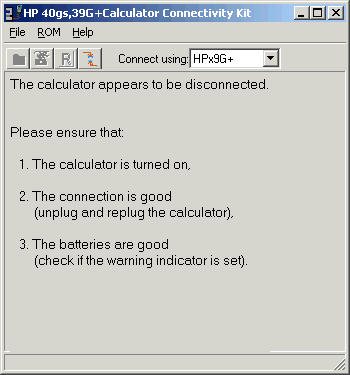
Attach the Calculator to the PC and it turn on. You should see the following screen:
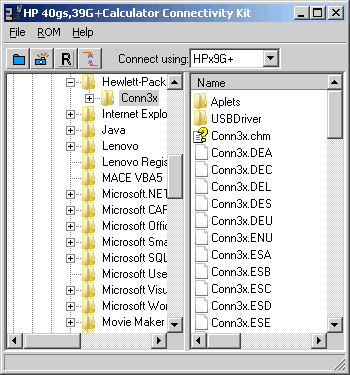
If you don’t, then the USB driver has not been install. To install the USB driver, click here for the procedure to download the USB driver and installation Procedure.